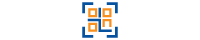Visiting and utilizing www.qrcode-creator.org constitutes users' implicit agreement to adhere to the principles outlined in this Cookie Policy ("Policy"). This page provides an overview of the policies and procedures that govern the website's usage of cookies. As long as you keep using the platform, it's clear that you're OK with these terms.
Please note that this Cookie Policy is subject to change at any time without prior notice. In the event of significant modifications, users will be notified through the website(s). We recommend that users regularly check our website to stay informed about any updates to our privacy regulations. By continuing to use the Site after the Policy has been revised, you indicate that you have reviewed and accepted these changes. If you do not agree with the terms outlined in this Policy, your only options are to discontinue using the Site or adjust your computer settings to reject cookies.
The guidelines governing the use of cookies on this website are outlined in this article, together with definitions and interpretations that align with our privacy policy.
- The definition of cookies
- Which cookies are utilized when you use the site
- Which cookies are utilized when you use the site
- Your selection of cookies
- Advertising Based on Interest
1. Cookies: What are they?
Sometimes, when you visit a website, your web browser saves a little file called a "cookie." Protecting your private information and confirming your identity as a user are the two main objectives of this process. Cookies are used for a number of purposes, including delivering ads and targeted advertising, storing user preferences, delivering analytical data, and simplifying the use of specific services.
Session cookies, sometimes referred to as transient cookies, and permanent cookies, sometimes called persistent cookies, are the two primary categories of cookies. Session cookies are transient, and when your browser is closed, they are removed. On the other hand, persistent cookies stay in your browser until you remove them manually or until their predetermined expiration date, which can be anywhere from a few minutes to several years.
Cookies that are placed directly onto your web browser's storage by the website you are visiting are known as first-party cookies. As an alternative, cookies placed by a domain other than the one you are currently on are called "third-party cookies."
On our websites, cookies frequently function in tandem with pixel tags. During your browsing sessions, you may come across transparent GIFs, web beacons, or pixel tags on different websites. These pixels monitor user activity and interactions that come from different sources and are directed to our website in conjunction with cookies. Pixel tags are used by us and our affiliated companies for various purposes, such as interest-based advertising (as described in Section 5) and retargeting (as explained in our Privacy Statement).
2. What is the purpose of cookies when I use the Site?
It's possible that we or a third party will install cookies on your device if you decide to use the website or any of our services. We kindly request that you review our Privacy Policy in order to better understand the different types of cookies that are used and the corresponding temporal patterns of their usage.
Cookies can perform a variety of functions, including:
First-party cookies are required to use some of the website's features, such as successful transaction processing and continuous sign-in capabilities.
We use analytics cookies to gather usage data from the Site(s) in an effort to assess their effectiveness and make them more efficient. It's also important to keep in mind that these cookies may be utilised in A/B testing, which enables evaluation of user responses to different websites, advertisements, or feature variations. Analytics cookies are divided into two categories: first-party cookies and third-party cookies.
"Preference cookies" are cookies that are used by websites to store user preferences.
Third-party cookies are installed on users' computers by advertising networks or platforms. These cookies are sometimes referred to as "targeted" or "behavioural" cookies. The primary purposes of these technologies are to: (i) simplify the display of advertisements and evaluate their effectiveness; and (ii) provide personalised advertisements based on the user's preferences and interests as revealed by their online behaviour.
3. What is the usage of cookies on the Sites by third parties?
The collection of anonymized user data for analytics, ad networks, third-party services, and other uses requires cookies. These companies use cookies to monitor how users behave both within the website and on other websites they visit later. Additionally, they are able to observe and evaluate user activity on the website. After anonymization, the collected data provides valuable insights into user behaviour and interests. It is simpler to offer more precisely targeted marketing and services when this strategy is used.
4. What choices do I have regarding cookies?
If you hate cookies in general, or a specific type in particular, you can modify your browser's settings to delete existing cookies and stop new ones from being accepted. It is recommended that you follow the instructions provided by your web browser in order to fully comprehend this process. However, please be advised that rejecting or deleting our cookies may limit your access to certain parts of our websites, reduce the functionality of some services, and erase any preferences you may have previously saved.
To learn how to disable cookies, please refer to the privacy policies of each third party.
5. How do I manage cookies?
The Cookie Policy describes how utilising cookies can improve your use of our services and website. You may experience certain problems or limitations with our website's functionality if you decide to disable cookies.
How to turn off cookies that make advertisements more relevant to your online activity.
If consumers in the European Union are concerned about cookies used for behaviorally targeted advertising, they can find more information at www.youronlinechoices.eu. Likewise, Americans can visit http://www.aboutads.info/choice for additional information regarding these cookies, which allow users' browsing histories on the Website and other online platforms to be used to deliver ads. These resources provide a range of alternatives and insightful data to effectively manage individual advertising strategy decisions.
This article is a comprehensive resource that can assist you in modifying the cookie settings of your web browser.
Google Chrome:
To access the desired function, locate and select the wrench icon in the browser toolbar. To view the options, select the "Settings" menu. Kindly click on "Show advanced settings" to see additional options. Please click the "Content settings" button and choose the "Privacy" option.
To enable the use of cookies, navigate to the "Cookies" section and select the option that allows local data to be set. Utilising first-party and third-party cookies will be simpler as a result. To promote the deliberate acceptance of first-party cookies, users are advised to choose the option that completely disables all third-party cookies, without any exceptions.
To disable cookies, navigate to the "Cookies" section and choose the "Block sites from setting any data" option.
In Google Chrome, you can enable or disable cookies using a variety of settings. To learn more about the different cookie settings that Chrome offers, visit this Google webpage: http://support.google.com/chrome/bin/answer.py?hl=en&answer=95647.
Microsoft Internet Explorer 6.0, 7.0, 8.0:
To access the required menu, you can select 'Tools' at the top of the browser window. Please choose the option labeled 'Internet Options' from the dropdown menu provided. To locate the 'Privacy' tab, users can access the settings window and choose it from the menu.
To activate cookies, adhere to these instructions: Please adjust the slider to a position that is categorized as "Medium" or below.
To disable cookies, simply slide the slider to the highest position. This action will prevent the reception of any cookies indefinitely.
It is worth mentioning that Internet Explorer offers various options for enabling and disabling cookies. For more details on the various cookie settings available in Internet Explorer, please refer to this Microsoft webpage: http://windows.microsoft.com/en-GB/windows-vista/Block-or-allow-cookies
Microsoft Edge
By locating and selecting the "More actions" button on the toolbar, users can access more options. Kindly select "Settings" using the available dropdown menu.After you've found it, click the "View advanced settings" option. Users can choose to explicitly ban third-party cookies in the Cookies section, or they can leave it at the default setting that permits cookies to be accepted without restriction. Please start the Microsoft Edge web browser reset process in order to start the process..
Mozilla Firefox
You have to select the 'Tools' option from the menu bar in order to get to the browser settings. From the available drop-down menu, please select 'Options'. Please spend some time reading the section on privacy.
You must make sure that "Accept cookies for sites" is selected in order for cookies to work as intended.
To prevent cookies from working, users can reject the 'Accept cookies for sites' selected setting.
It should be mentioned that Firefox offers additional options for enabling and disabling cookies. For additional information, please visit the Mozilla website at https://support.mozilla.org/en-US/kb/enhanced-tracking-protection-firefox-desktop?redirectslug=Enabling+and+disabling+cookies&redirectlocale=en-US.
Opera
To observe the settings of the browser, users are required to access the "Settings" option from the browser menu. Proceed to the "Quick Preferences" section.
Enabling the "Enable Cookies" option is crucial for facilitating the utilization of cookies.
By selecting the "Enable Cookies" checkbox, one can initiate the process of deactivating cookies.
A number of options exist in Opera for enabling and disabling cookies. Visit this page for additional information regarding the cookie options provided by Opera: http://www.opera.com/browser/tutorials/security/privacy/. Produced through Opera Software
Safari on OSX
Users must choose the 'Safari' option from the menu bar in order to access the Safari web browser's options. From the drop-down menu that appears, select 'Preferences'.Kindly select the 'Security' option.
To allow cookies to be used, go to the "Accept cookies" section and select "Only from the current site".
Go to the 'Accept cookies' section and choose 'Never' to deactivate cookies.
Safari provides a degree of flexibility in permitting or blocking cookies. Please consult the subsequent Apple webpage (http://docs.info.apple.com/article.html?path=Safari/3.0/en/9277.html ) for further details regarding the additional cookie settings that are accessible in Safari.
All other browsers
Please consult the "help" option within the browser or contact the browser's provider if further assistance is required.
6. How do you administer cookies?
The majority of web browsers come with built-in features that let them accept cookies on their own, without requiring any action from the user. To stop cookies from being accepted or to require consent from the user before accepting a cookie, one can modify the browser's settings.
However, keep in mind that disabling cookies may make a website less entertaining to use. This might mean restricting access to particular regions or introducing customised data and content.
7. Interest-driven marketing
To ensure that messages and content are tailored to the individual interests of each person, marketers employ interest-based advertising strategies from third parties. It is crucial to realise that third parties have no control over the rules or activities of the Site, including those who use cookies or other technologies to run online, mobile, or email advertising services.
If you have any inquiries concerning our cookie policy, kindly reach out to [email protected].